Creating teaching materials Teaching materials, or auxiliary
Teaching materials, or auxiliary materials, lend additional assistance or support to the lesson content to further student comprehension. There are many ready-made materials available through the Internet, mail-order magazines, stores, etc. but at times the teacher is compelled to design materials specifically for the needs of their class. Consider creating materials in the following categories: Graphic/Visual aids, Technical aids, Three- Dimensional objects, and Games.
The most popular is the Graphic/Visual aids: whiteboard, pictures, and flashcards. When working with visuals, use simple outlines or drawings that are large enough to see by all students. Use color to make the visual attractive to the learner and draw attention to the parts that are applicable to the lesson.
The whiteboard has replaced the chalkboard to allow greater visibility, color and creativity. Learn to use the board if it is available to you. In board design, use capital letters, colors, bullets, and be creative! If done well, it is a great eye catcher and can be prepared ahead of the class time. The board can display outlines, pictures, diagrams, and instructions. The learner enjoys coming to the board as well. Students may identify parts of speech, place accent marks, or write sentences on the board.
It is always to remember a word or concept when learned with the aid of a picture. When using pictures to create visual aids, be sure it is large enough for all to identify and recognize. Backing a picture or pictures on poster board or display board gives them a very professional look.
Flashcards can be used with almost any lesson. Flashcards encourage class participation and are fun to create. The Internet makes it easy to capture colorful graphics and place them in a Word document. Print out on cardstock, cut and laminate.
Aside from these standards, technology has made Technical aids available to the classroom. Overhead projectors can be a change from the norm to enable a class of students to view transparencies. They look the best when designed on computer and printed in color. Transparencies created ahead of time can save you time and used year after year.
PowerPoint presentations can be created in just a few hours. These presentations can now include .mpg and .wav files to make them more interesting to the class as a whole. On-line tutorials or additional exercises and materials may be created and stored on the Internet, or an Intranet if the students have Internet access through the library, the classroom, etc.
The Three-Dimensional object is a favorite auxiliary learning aid. Create a globe or map from paper mach' or homemade play dough. Create rooms or a dollhouse to teach the rooms of the house. People can be made from sucker sticks, Q-tips or other household objects. Create doll clothes to dress a doll in native costume. Cook and bake unusual or ethnic foods to sample while learning about measurements. Self-made three-dimensional objects, if done well, are always a hit with the students.
Games can also confirm lesson concepts. Games help to encourage student participation. They can be played as a class or by teams. Card games are easy to create. For example, like the game Authors, set up topics of four or five words to be collected in each set. Family may include a card for father, mother, brother, sister, and grandparents. Another topic, such as Pets, may include dog, cat, canary, horse and lamb. The object of the game is to collect as many completed sets of five as possible.
Board games take more time to create. Here is an idea. Select a theme for your game, drawing a roadway or path from beginning to end. As the student advances, parts of speech are collected to be used in a sentence at the end of the game.
Let's just review the four types of course materials that can be created for in the classroom to aid students in lesson comprehension: Graphic/Visual Aids, Technical Aids, Three- Dimensional Objects and Games. To aid in student comprehension, auxiliary materials must be large enough to be visible by all students, recognizable and/or legible, colorful and attractive, and apply to the concepts of the lesson.
Research Sources
Instructional Designers Handbook ' Janet Godinez
The New Horizons Train the Trainer ' Bonni Frazee, Bob Kumomoto, George W.J. Shearer
Get Graphic ' George Hayden and Lynn Kearny
Games That Teach ' Dr. Robert Preziosi
Goodbye Storyboards: Hello Interactivity ' Robert Zielinski