New Technology in the Classroom New technology in the classroom not
New technology in the classroom not only provides the teacher with a wealth of supportive tools but also provides interest and variety for the student and makes learning more interesting and relevant to today's society. The World Wide Web has made communication readily available and for the English learner offers a wealth of opportunities to supplement learning,
A key asset of new technology in the classroom is the Interactive Whiteboard, a large touch sensitive board, which can be connected to a digital projector and a computer, which displays images from the computer screen onto the board and allows for more varied, creative and seamless use of teaching materials. It provides electronically all the familiar features of a traditional classroom blackboard or roller whiteboard but unlike a traditional whiteboard, information added to an interactive whiteboard can be saved for future use, further; it is possible to highlight and annotate key points, using the marker pens. Anything on the screen can be saved as a ´snapshot´, making it easy to review and summarise key teaching points and allow teachers not only to prepare materials beforehand but also to save and/or print features of the whiteboard and share or re-use materials. Whereas the number of pupils that can practicably be accommodated around a standard computer set-up is limited, whole classes may comfortably participate in whiteboard presentations which because of the ability to interact with materials on the board encourage learner participation. Lessons can be enhanced by easily integrating video, animation, graphics, text and audio, including CD-ROMs, websites, DVDs, VHS tapes or television and both teacher and student are able to draw or write on the board using different coloured pens.
The use of computers by the students is a further enhancement to English language learning, though accessibility is a major problem as ideally each student should have access to one each though their use should be controlled to avoid losing the impact or effectiveness of their use. That aside, the opportunities they can provide are boundless; Word Processing facilities allow students the opportunity, in group work, in pairs or individually to present text in an attractive way, and self-correction of spelling and grammar errors using the built-in facilities gives the student confidence to experiment with the language without 'losing face'. Using a word processor can help motivate students to write and by printing these out and sticking them on the classroom wall will motivate students, especially if the students photo is pasted onto the work, as well as recording progress. It makes the classroom look better and gets students involved with their own learning.
Help with writing is available through features in both Microsoft Word and Publisher and tasks could be to make calendars, a CV, a business card, a menu, a poster (No Smoking, Only Speak English, Switch Off Your Mobile etc.) or perhaps a class newsletter ' ideal for developing group skills .
Interactive CD ROMS can also be utilised, in groups, pairs or by the individual, to extend and supplement learning. These discs which are structured give immediate feedback, are colourful and fun to use, are produced to follow recognised curricula (e.g. Folens Key Stage 3 and 4) and re-enforce learning points. It should also be noted that many course books have accompanying CD ROMs whose use is to again supplement the taught text.
There are hundreds of research tasks that students can undertake utilising the Internet such as finding out the local or international weather, find a business or person in the yellow pages , find a job , look at maps etc - 'Yahoo'(www.yahoo.com) and 'Google (www.google.com)' being but two Internet Search Engines. Students could be asked to write a biography about a famous person they admire and they will have to find out information about and them (www.biography.com) or they could write or talk about a country they would like to visit or their own country.
Email is another enhancement that can be used to enhance and develop English communication skills. With access to an email account (e.g. www.yahoo.com or www.hotmail.com) students can sign up for information about jobs or talk to other students of English around the world using ESL online talk communities (www.rong'chang.com). They can send greeting cards, (www.yahoo.americangreetings.com) and can also write to you or other teachers about anything they want to if you give them your email address. Simple short emails in response (Do they like the city they live in or how many brothers and sisters they have) using a large font so they can be read easily will encourage the student to experiment more.
The Internet also provides a wealth of resources for the teacher, the BBC in particular having good activities on its EFL website (www.esl-lab.com) and also some listening tasks on its basic skills site (www.bbc.co.uk/skillswise/words/listening). TV advertisements can be downloaded at www.absolutelyandy.com/tvadverts, and there is a plethora of interactive learner sites available, a good starting point being http://iteslj.org/ whilst Randall's Cyber Lab (www.esl- lab.com), has good free activity resources.
It is important however to bear in mind that IT is not a replacement for face-to-face teaching, some students do get bored quickly if they are directed to games for an hour and as such the use of the Internet in the classroom must have a beginning, a middle and an end..