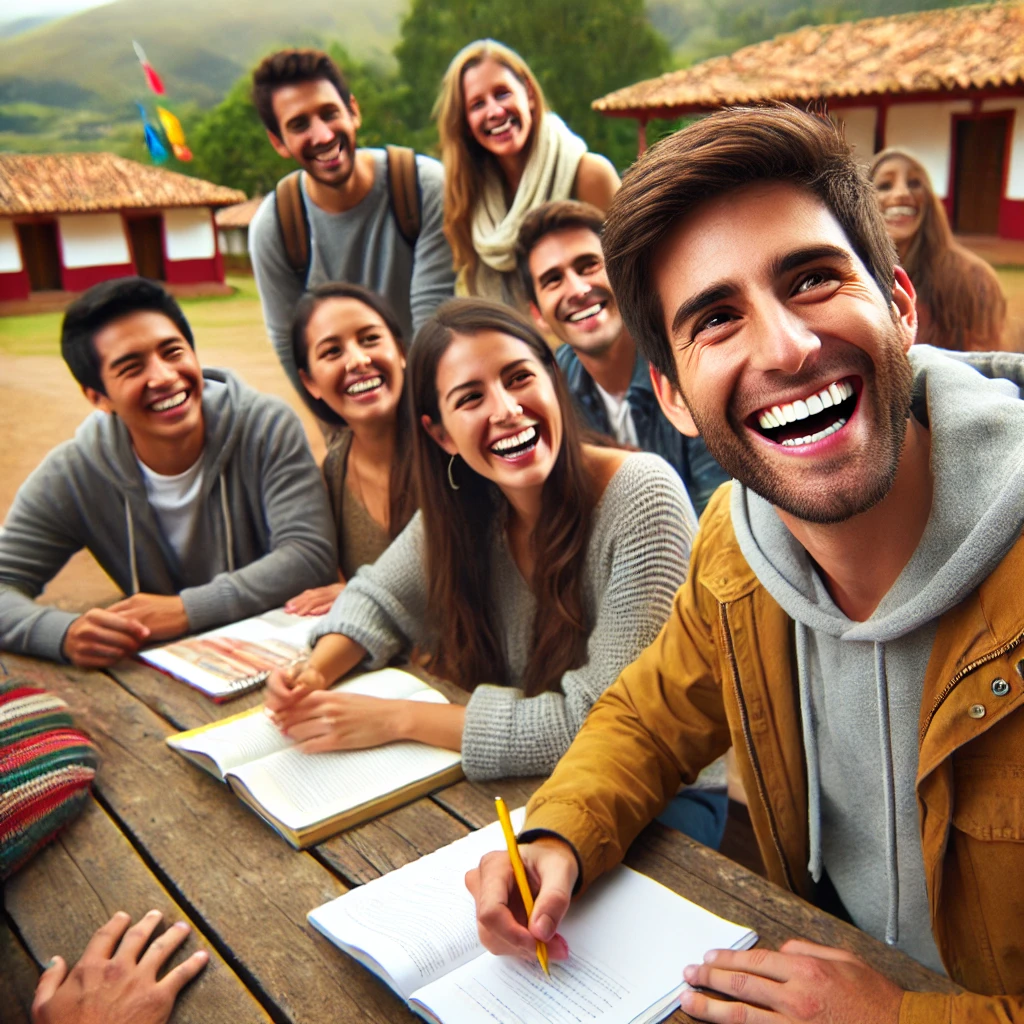Enhance Your Presentation with Compelling Visual Aids
In today's fast-paced world, capturing and retaining your audience's attention during a presentation is essential. One highly effective way to achieve this is by incorporating compelling visual aids. Visual aids not only help to reinforce your message but also make your presentation more engaging and memorable for your audience. In this guide, we will explore how you can use visual aids to enhance your presentation and leave a lasting impression on your audience.
1. Importance of Visual Aids in Presentations
Visual aids play a crucial role in enhancing the effectiveness of your presentation. Research has shown that people tend to retain information better when it is presented visually. By incorporating visual elements such as images, graphs, charts, and videos, you can help your audience better understand and remember the key points of your presentation. Visual aids also make your presentation more engaging and can help to break up the monotony of a text-heavy presentation.
2. Types of Visual Aids
There are various types of visual aids that you can use to enhance your presentation. Some common types include:
- Images: Including relevant images in your presentation can help to create a visual impact and make your content more engaging.
- Graphs and Charts: Graphs and charts are effective tools for presenting data and statistics in a clear and concise manner.
- Videos: Incorporating videos can help to bring your content to life and provide a dynamic element to your presentation.
- Infographics: Infographics are visual representations of information that can help to simplify complex concepts and make them easier to understand.
- Slides: Using slides to organize your content can help to structure your presentation and guide your audience through the key points.
3. Tips for Using Visual Aids Effectively
To make the most of visual aids in your presentation, consider the following tips:
- Keep it simple: Avoid cluttering your slides with too much information. Stick to one main point per slide and use visuals to support your message.
- Use high-quality images: Choose high-resolution images that are relevant to your content and enhance your message.
- Practice good design: Use a consistent color scheme, font, and layout throughout your presentation to create a cohesive look.
- Incorporate storytelling: Use visuals to tell a story and evoke emotions in your audience. This can help to make your presentation more memorable and impactful.
4. Conclusion
Incorporating visual aids into your presentation is a powerful way to enhance your message and captivate your audience. By following the tips outlined in this guide and selecting the right visual aids for your content, you can create a memorable and engaging presentation that resonates with your audience long after the presentation is over. So, next time you prepare a presentation, remember to leverage the power of visual aids to make a lasting impression on your audience.
Tefl reviews - Coursebooks And Materials/use Visual Aids Tefl reviews - Coursebooks And Materials/materials Suitable For Classroom Tefl reviews - Tesol Tefl Reviews Video Testimonial Geoff Creating teaching materials Janet Godinez Tefl reviews - How To Pronounce Sprightly Tefl reviews - Teaching English Esl Efl Tips/future Tenses Going To Future Teaching Ideas Tefl reviews - Tesol Tefl Reviews Video Testimonial John 1 Tefl article - TEFL Teaching English to Beginners #364 Teaching English to Beginners Anthony Kenner Tefl reviews - Coursebooks And Materials/dictionaries